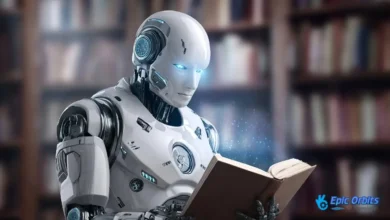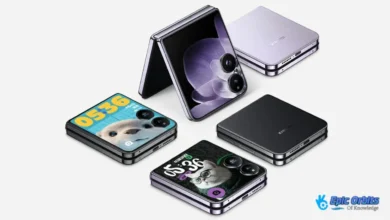Android 16 Beta Features and Enhancements Explained
Android 16 Beta brings advanced performance features, improved user experience, enhanced security, and smooth multitasking.

Google has begun releasing beta 1 of Android 16, the next version of the green robot’s operating system. The release was delayed by one day compared to expectations, possibly to avoid further crowding on the day when Samsung unveiled the new Galaxy S25 series flagships. With this, the development cycle for the stable release will continue for several more months.
Installable on all eligible devices, beginning with the Google Pixel 6, the latest preview version of Android 16 arrives just over one month after the last Developer Preview 2. In this article, we will take a closer look at the latest Android preview version, breaking it down into its parts, such as the enhancements mentioned by Big G, the release plan (from DP1 to the stable release), and the list of upgraded Google Pixel devices.
You may now download Android 16 beta 1
As we have already told you, the next iteration of the Android operating system is also connected to the term candy; however, a 15-year custom has been broken: Big G has decided on “Baklava,” a Turkish layered dessert rich in sugar and dried fruit, as the 16th Android theme is linked with the letter “B.”
Now that Google has begun distributing beta 1 to all users who registered a suitable Pixel for the Android Beta program, the next version of the operating system is entering its third and final stage of development, the beta phase. Updated security patches up to January 2025, the same ones that were released on the stable channel on January 7, 2025, are part of the new build that Big G is slowly rolling out; it’s build BP22.250103.008 and weighs 692 MB on the Google Pixel 7 Pro. This build comes from Developer Preview 2.
Recent Google Announcements
In keeping with expectations, we will outline the (primary) new features that Google has released in this beta 1 version of Android 16, which will form a portion of the final product. All the fresh features we will discuss here have been included, in addition to the improvements from Developer Preview 1 and Developer Preview 2.
✅ Apps have improved to accommodate larger displays
A dedicated post on the developer’s blog claims that Android 16 (API level 36) will feature a necessary new capability, which will become needed for all apps in the Android operating system (API level 37).
The development team is working on a remedy to prohibit applications from imposing orientation and resizability constraints on one another, therefore making Android more fit for tablets and foldables. They also advocate a “consistent” paradigm of adaptable programs that change to fit any screen size higher than 600 dpi.
✅ Presenting Live Updates—the Android version of the Now Bar
Coming to Android 16 with Google is one of the most discussed fresh elements of Samsung’s One UI 7—the Now Bar. It sounds much like the real-time activities on iPhones. The Live Updates feature provides the user with real-time updates on important continuous events such as the arrival of riders, the delivery of food, the giving of instructions, the scheduling of appointments, and more.
Live Updates will show updates in a unique portion of the lock screen, akin to the Now Bar, to prevent ambiguity with the “normal” alarms. The status bar will show any changes, however.
Google has streamlined work with outside apps with a new notification type called ProgressStyle. This feature allows users to customize the colors and icons used for alerts according to the time of the event being tracked, whether it’s the start, finish, or updates.
✅ Video codec support for Advanced Professional Video (APV)
With the release of Android 16, the Advanced Professional Video (APV) codec was made available, which allows for higher-quality post-production video recording.
This Samsung codec boasts support for high bit rates, efficient encoding, lossless video quality (equivalent to RAW video quality), a variety of sampling formats for color depth and color gamut, the capacity to decode and re-encode multiple times without compromising quality, a multi-view mode, and HDR10/10+.
✅ The emphasis on the “predictive back” motion has increased
Google has made the “predictive back” gesture, which was only present in the system on Android 15, active by default across all apps meant for the new OS version (i.e., those updated to match the level 36 APIs) as of Android 16.
Moreover, the 3-button navigation mode now enables the “predictive back” gesture, which was only feasible with gesture navigation before. Like other speculations from the day before, dragging down the back button may display a preview of the destination.
✅ Anticipated accessibility choices
Along with the Samsung Galaxy S25, Google has revealed fresh Android accessibility-oriented tools, one of which makes its debut in Pixel in Android 16 beta 1.
LE Audio technology upgrades hearing aids made by GN Hearing and Oticon Intent to the most recent Bluetooth version, which is ideal for hard-of-hearing people.
The benefit to consumers will be straightforward: by connecting their compatible hearing aid to their smartphone using Bluetooth, they can effortlessly operate their device by choosing and quickly adjusting a few settings.
When will Android 16 launch?
Google has changed the release schedule for the numerous developments that will result in the stable release of Android 16, which is anticipated in the second quarter of 2025, maybe between May and June.
The second round of development began this evening with the arrival of Beta 1. After the primal builds were finished, the beta testing process started. At least three more beta versions will be issued monthly, along with the most recent release. The operating system is expected to achieve platform maturity in March with the release of beta 3.
When that happens, the app-related system behaviors will be finished, and the SDK and NDK APIs will be at level 36 (since Android 15 uses level 35 APIs).
Compatible Pixels and How to Install Android 16 Beta 1
Unlike the Developer Preview, whose “first” installation was done manually, Android 16 beta 1 can be installed by registering one of the compatible smartphones to the Android Beta program:
- Google Pixel 6 (Oriole).
- Google Pixel 6 Pro (Raven).
- Google Pixel 6a (Bluejay).
- Google Pixel 7 (Panther).
- Google Pixel 7 Pro (Cheetah).
- Google Pixel 7a (Lynx).
- Google Pixel Fold (Felix).
- Google Pixel Tablet (Tangopro).
- Google Pixel 8 (Shiba).
- Google Pixel 8 Pro (Husky).
- Google Pixel 8a (Akita).
- Google Pixel 9 (Tokay).
- Google Pixel 9 Pro (Caiman).
- Google Pixel 9 Pro XL (Komodo).
- Google Pixel 9 Pro Fold (Comet).
To register your smartphone to receive the beta 1 of Android 16, simply go to the page dedicated to the Android Beta program (reachable via this link), go to the “Your eligible devices” section, click on “Register,” and accept the terms and conditions to participate in the program.
In this way, the registered smartphone will receive beta 1 of Android 16 as if it were a normal update via OTA, which can be installed via the path “Settings > System > System update.”
Those already running the previous Developer Preview 2 will receive the new beta 1 as if it were any system update. In addition, the device will be automatically registered for the Android Beta program for Android 15.
What to do if your smartphone is registered for the Android 15 QPR2 beta program
Even if your (compatible) smartphone is registered for the Android 15 QPR2 development program, you will be automatically notified when the update to Android 16 beta 1 (coming from beta 3, released on the evening of January 21) becomes available.
In this case, there are a few options to choose from:
- Proceed with the installation of Android 16 beta 1.
- Leave the Android 16 beta program, ignore the downgrade warning, and wait for the next stable release (which will arrive in March 2025), thus avoiding data loss.
- You should leave the Android 15 QPR2 beta program and format your smartphone to return to the latest stable release (released on January 7).
If Android 16 beta 1 is installed, the first opportunity to leave the beta program without losing data on the device will occur when the next version of the green robot’s operating system is released on the stable channel, expected in June 2025.
That’s all for now. If you want to learn more about all the new features Google announced today (especially those for developers) in Android 16 beta 1, in that case, we invite you to consult the full post on the Android developer’s blog and the page with the Android 16 release (also on the developer’s portal).