How to Choose Reliable Website Hosting Services
Find the perfect website hosting solution. Read our roundup of top-rated providers to ensure your website's success.

Choosing a Website Hosting Just as finding the perfect avocado at your local grocery store can be challenging, so too can negotiating a wide array of website solutions; with so many options, they all look the same from the outside. However, your online presence depends on the right web hosting provider, which impacts everything, including your site’s security and performance.
A shockingly large number of websites experience poor loading times or outages due to inadequate hosting, which may result in the loss of vital visitors and income. This article is meant to cut through the tech jargon and enable you to choose a dependable hosting service that fits your particular requirements by knowing what makes them so.
Knowledge about Website Hosting Foundations
One must first learn the fundamentals of web hosting to appreciate how websites work. A website, stored on the server of a hosting provider, is an assembly of many files, pictures, tools, and databases. This server, always running and connected to the internet, makes your website available to users worldwide.
Website hosting, often referred to as web hosting,” is a service that enables companies to make their websites available on the internet. One professional compares “web hosting to renting a plot of land on the internet where you can build your website.” Any online presence requires web hosting, as it provides the necessary connection and storage for your website’s data.
When a user types the URL of your website, their browser requests the server from your hosting provider. The server then gets the files from your website and sends them to the user’s browser. Though the technology is sophisticated, “the magic behind website hosting is surprisingly simple—it’s like a well-choreographed digital dance.” The speed and dependability of this procedure may depend on the kind of hosting package you have selected and the quality of your hosting provider.
Why Your Web Host Choice Counts
The speed, security, and dependability of your website depend much on your web host. A quality web host can significantly impact the difference between a website that struggles to attract visitors and one that thrives.
Your chosen hosting provider directly influences the loading speed and uptime of your website. Reliable web hosting guarantees that your site loads fast and is constantly accessible to users, therefore enhancing user experience and search engine results.
- Fast loading speeds lower bouncing rates and improve user involvement.
- High uptime percentages guarantee that people may always access your website.
Reliable web hosting companies guard websites from outside dangers using appropriate security methods. Strong security elements like virus scanning, firewalls, and frequent security upgrades are provided by quality hosting companies.
- Strong security systems protect your website from viruses and hacker attacks.
- In the event of data loss or site compromise, automatic backups and simple restoration choices can literally save lives.
Types of Website Hosting Services
Navigating the landscape of web hosting reveals a range of options, from shared hosting to cloud hosting. Understanding these different types is crucial for selecting the best fit for your website’s needs.
1. Shared Hosting

Shared hosting is entry-level web hosting wherein many websites are housed on a single server to make web hosting reasonably accessible for the typical user hoping for less than 400,000 hits a month on their website.
Let’s examine how shared hosting works and what factors you should give careful thought to before choosing a certain hosting solution.
You cannot publish a website online without first housing it on a dedicated computer known as a web server. Web hosting is a service that offers websites server space.
Shared hosting is a type of web hosting where multiple websites reside on a single server. Every site receives a portion of the server along with a share of its resources. Common resources include the CPU, random access memory (RAM), and disk space.
Websites on a shared hosting server share the costs of server maintenance. Sharing this expense across many websites allows shared hosting plans—which are less expensive than other types of web hosting—to be offered to individual site owners. For example, although a dedicated server sets you back $80 or more per month, shared hosting services often cost $2 to $5 per month to start.
Your web hosting firm looks after the shared hosting server. This approach guarantees the best performance for every site on the server and eliminates the need for specific site owners to handle difficult server setup and maintenance.
➡ One kind of shared hosting is via WordPress hosting
Content management systems help optimize PHP hosting for websites. Web pages and blog entries, among other website material, are created, published, and organized using open-source software. Most plans for PHP hosting call for shared hosting.
Every PHP hosting solution includes this program already installed on your web server. Many plans additionally include automatic upgrades for core PHP software. They might also provide other advantages, including
- There are tools for specialized caching to improve PHP loading speeds.
- WordPress also refers to custom site templates as themes.
- Plugins, also referred to as site extensions, enhance the functionality.
- Teams of customer care agents possess specialized knowledge in Linux.
For the same cost as standard shared hosting, several web providers offer WordPress hosting. To cover the extra degree of software upkeep, some charge more—usually $1 to $5 more each month.
For sites wanting greater web server capabilities, hosting firms may also provide managed WordPress hosting via a virtual private server.
Regarding PowerShell.com, a for-profit hosting provider using the free PowerShell.org tool is Although technically this is PHP hosting, I hardly advise it, as the costs are high, particularly if you like e-commerce features.
➡ Who should use shared hosting?
For everyone building a for-fun hobby site, blog, or small company website, I suggest shared hosting. If you do not anticipate significant traffic to your website, the ease and cost make it a fantastic option.
If you project more than 400,000 monthly visits, think about different forms of web hosting. Likewise, if you want to store many big files—such as videos—you may choose to go with another kind of hosting with larger storage capacity.
If you have to keep really sensitive data, another situation where you might want to take different web hosting solutions into account is that although shared hosting has minimal security concerns, they are more than those of other kinds of hosting. Therefore, there is a risk of data compromise.
➡ Benefits of common hosting
Costliness: Usually invoiced yearly, shared hosting runs from $2 to $5 a month. Although still much cheaper than the usual $30-plus a month of the next level of web hosting, VPS hosting, these plans commonly jump to $10 to $20 a month upon renewal.
Accessibility: Plans for shared hosting provide the tools you need to begin immediately constructing your website. Most utilize cPanel, a user-friendly panel with one-click setup choices for well-known CMS programs such as Joomla and PowerShell, quick access to email settings, and other necessary tools for website maintenance.
Through hardware maintenance, software setup, and upgrades, your hosting provider will keep the web server in running order. Since server maintenance calls for extensive technical knowledge, allowing the hosting firm to handle it simplifies website ownership greatly.
Some shared hosting providers provide plans with PowerShell pre-installed, caching, and scheduled backups, thereby simplifying your website operations.
Capacity for expansion: Most web hosting companies provide many shared hosting options for sites varying in traffic load and size. SiteGround provides designs, for instance, for sites with 10,000, 100,000, or 400,000 daily visits.
If your site grows beyond one plan, we can quickly upgrade it to the next one.
➡ Negative aspects of shared hosting
Lack of server customization options: Web hosting companies configure shared servers to their specifications. They maintain full control of this configuration to optimize the servers’ performance and security for as many sites as possible.
If you want to introduce changes to your server, such as installing a different operating system, you’ll want VPS—virtual private server—hosting or another option that lets you configure your server. For example, if you want to run your server on Windows to make it compatible with Windows programs, you might choose VPS hosting, as most shared hosting plans use Linux.
Possible performance problems: Between hundreds and thousands of sites, shared hosting servers divide a limited bandwidth and other resource allotments. Should one or more of such sites show a traffic surge, they may consume RAM, CPU power, and bandwidth, therefore slowing down other sites.
Downtime—that is, the period when your site fails and crashes—may result from an unexpected traffic spike on a server. Although web hosting firms make enormous efforts to avoid these problems, they may nevertheless arise.
Possible security problems: Should one site on a shared server compromise itself, the whole system is in danger. Therefore, there is a risk of data disclosure or corruption. If a serious security breach occurs, your site may shut down temporarily.
The finest web hosts build firewalls to avoid these problems, as websites on shared servers are separated off from one another and security concerns are taken under consideration. This procedure reduces the danger but does not totally rule it out.
Possible blacklisting: On its server, your website will share an IP address just as every other website does. If a site breaches Google’s or another search engine’s terms of service, Google may ban the IP address, potentially leading to the blacklisting of your site.
In the same vein, the IP may be placed on email blacklists should websites on your shared server be sending lots of spam emails. Either no one sends your marketing emails, or they end up in spam boxes.
Restricted growing capability: Shared hosting gives most websites more than enough space for expansion. If your website grows rapidly, however, you will ultimately need to switch to a type of web hosting, such as VPS hosting or dedicated server hosting, that is capable of handling a higher volume of web traffic.
➡ Considerations for selecting a shared hosting company
Among the factors to consider in selecting a shared hosting provider and strategy are
- The finest web hosting providers promise 99.99% uptime; hence, your site will run with less than 45 minutes of downtime per month.
- The SSL protocol encrypts all user-sent data on your website and guarantees greater security for safe sockets layer certification. For premium web hosting, this is the lowest security needed.
- Site scanning—also known as malware scanning—regularly searches your site for security flaws, therefore guaranteeing its ongoing safety.
- Customer assistance should be yours at any hour of the day or night. Most businesses provide email and phone customer care as well as live chat. You may even reach some web hosts on social media.
- Pricing: Most web hosting providers demand you pay for at least one year to get a discount; most also provide large discounts for your first term. When you calculate your total expenses, consider future price increases and initial promotional rate terms.
You might choose to search for other options, such as email hosting for personalized email addresses at your domain and automatic website backups to prevent data loss if anything goes wrong with your site.
2. VPS Hosting

Virtualized server resources offered on a shared physical server by a Virtual Private Server (VPS) Because you get a dedicated number of resources on the server, VPS hosting gives greater control and flexibility than shared hosting.
A VPS likewise shares a server with other virtual private servers, much like shared hosting. VPS hosting differs in that it provides focused tools. Only yours and not shared with the other virtual private servers, you will have RAM, CPU, etc. Therefore, depending on the VPS package you decide upon with VPS hosting, you are assured resources.
➡ VPS hosting works in what way?
As previously mentioned, VPS hosting simply shares a physical server. How does this arrangement turn out? Separated into several virtual machines, or VPS, a real server is Each VPS operates independently from the others. One of the variations between VPS and dedicated hosting is that VPS is much more reasonably priced.
VPS manifests in two forms: Cloud VPS and Single Server VPS. VPS shares one physical server on single-server platforms. Conversely, a cloud VPS housed on many physical servers makes the cloud local.
Your VPS hosting solution provides the following assurances:
- Your allocated resources (RAM and storage space) are exclusive to you.
- Additionally, you will have complete root access to your server.
- The operating system is something you may choose.
- You may rapidly scale as needed or wanted.
➡ The strongest features of VPS hosting
First of all, VPS hosting may simplify your life and advance your online adventure. Second, VPS is simple to set up; the deployment takes just a few minutes. At last, VPS hosting is reasonably affordable. Still, VPS hosting has even more features that can let you expand your internet company.
Simple usability: VPS hosting excels for website owners who experience fluctuations in traffic or special events. For instance, you could be aware that Black Friday will see substantially more traffic than previous days. One click will let you simply boost from 8 gigabytes of RAM to 12 gigs for the day with VPS hosting. After Black Friday concludes, you can downgrade to 8 gigabytes of RAM with just one click. One must be able to correspond to demand.
Security: VPS hosting helps you feel relaxed about security. Unlike shared hosting, an assailant must specifically target your virtual private server to successfully hack you. Even if the hacker targets the actual server your VPS is on, it won’t affect you because your VPS operates entirely independently.
Individuality: Your server is yours with VPS. As a result, you won’t face any limitations and can establish your own guidelines. With VPS hosting, for instance, you may host as many websites as you would like without having to worry about resources (as you decide upon).
VPS hosting is for those who want their own private server with certain resources. However, for individuals who are not tech-savvy, using a VPS may be somewhat difficult.
➡ What VPS Hosting Limitations Exist?
Though VPS servers have many benefits, this does not imply they have no restrictions:
- Comparatively more costly is VPS hosting than shared hosting. If you have a limited budget, the higher cost of VPS hosting could potentially act as a barrier.
- Managing a VPS calls for some technical knowledge on a modest learning curve. Should you not know about server administration and troubleshooting, your VPS management might become difficult.
- Physical server capacity limits your options even with committed resources. Should your VPS plan be exceeded by your resource needs, you might have to look at dedicated hosting or upgrade to a higher-tier plan.
- You are responsible for managing and maintaining your server when using VPS hosting. This duty covers chores such as backing up, updating, and security monitoring. Should you find these chores difficult, managing a VPS might overwhelm you.
- While VPS hosting offers a certain level of server isolation from other users, it is not as secure as dedicated hosting. Improper protection and management of the server could potentially lead to security breaches.
➡ Advice and Best Practice Guidelines for Maintaining Your VPS Servers
Here are some useful pointers to keep a VPS server working as expected if you oversee one:
- Always stay informed. Maintain current operating systems and software on your server. Updates can provide security fixes and performance enhancements meant to keep your server working as expected.
- Track the use of resources on your server. Should you see any spikes or odd activities, you ought to look into it right away to maximize the distribution of resources.
- Backups are really crucial. Back up your server data often to make sure you have a duplicate of your crucial files should data loss or server malfunction strike.
- Safety first: Put security policies such as strong passwords, firewall protection, and frequent malware searches into use so that your data is always safeguarded.
- Using caching systems and reconfiguring your server can help it run better. For best performance, you also have to routinely check and change your settings.
- Review those logs. Check your server logs often for any mistakes or difficulties; these logs will give insightful analysis of the functioning of your server and enable you to resolve problems anywhere.
- Maintaining its cleanliness: To keep your server operating fault-free, schedule routine maintenance chores like database optimization and disk cleansing.
- Schedule for the worst: Plan for a disaster recovery involving frequent backups and a strategy for rebuilding your server should a catastrophe strike.
- Remain educated. Maintaining current with the newest VPS server administration trends and best practices helps you You can always join internet groups and forums to stay up-to-date and learn from others.
3. Dedicated Hosting

Dedicated hosting is the arrangement wherein you pay for a whole server for your website. Unlike shared hosting and VPS hosting, many websites do not share resources on a single web server with dedicated hosting.
Renting a shared server is like leasing one room in a building. Other tenants share with you the kitchens, corridors, and other resources (websites).
Conversely, dedicated hosting is similar to owning your residence. You have all the room and tools you need for yourself; nobody else is utilizing them.
Dedicated hosting may therefore provide you complete control over your website, enhanced security, and faster PHP performance and speed, as well as tighter security. For websites with plenty of traffic, it’s perfect.
➡ In what ways does dedicated hosting work?
Using dedicated hosting is like leasing a whole powerful machine from a hosting provider.
The hosting company manages this computer, known as a web server, in a secure data center with reliable internet and temperature control. The firm also looks after the actual server hardware.
Using dedicated hosting means you are effectively leasing the whole server for your usage. A dedicated server implies total control over its configuration, including the choice of the operating system and any required programs.
Along with all the server’s resources—processing capability, storage capacity, and bandwidth—you also have unique access to them. In a shared server arrangement, you must distribute these resources among other sites, which is not the case with your unique access.
➡ Why Would One Want Dedicated Hosting Rather Than Shared Hosting?
Especially for websites with heavy traffic or particular requirements, dedicated hosting has various advantages over shared hosting:
- Better performance: Your website benefits from a dedicated server, which provides all the necessary resources—CPUs, RAM, bandwidth, and storage space. Faster visitor loading times may follow from this.
- Enhanced uptime and connectivity: Dedicated servers are less likely to suffer outages because they don’t share resources with other websites. This advantage implies that every time a visitor visits, your website is more likely to be working as it should.
- Improved PHP security Multiple websites housed under shared hosting share the same server environment. Dedicated hosting isolates your website from others, therefore lowering the security risk.
- You have complete control and personalization over the server setup. This feature lets you set security policies to your particular needs, maximize your website for SEO, and install any program you need.
➡ Why Would One Want Dedicated Hosting Rather Than Cloud Hosting?
Another somewhat common hosting solution that substitutes a network of linked computers for a single physical server is cloud hosting. Consider it as renting storage from a vast pool of resources instead of owning a specific machine—computer power.
This has made cloud hosting well-known for resistance against DDoS assaults and outstanding speed. For their high-traffic websites, many individuals question whether they should use cloud hosting or dedicated hosting.
Regarding server maintenance, dedicated hosting gives much more control than cloud computing. Install any program, change the server settings, and run your website or application as best suited.
Cloud hosting lets you have the same resources. Like with shared hosting, your configuration might be pre-defined by your PHP hosting company.
For new website owners that need many resources for their sites, cloud hosting might therefore be beneficial.
That said, generally speaking, dedicated hosting costs more than cloud hosting. This is because you are making a significant investment by paying for a server that is exclusively for your use.
Furthermore, the scalability of dedicated hosting is less than that of cloud hosting. Should your website expand, you may have to replace your server—a time-consuming and expensive process. Cloud hosting allows you to scale quickly because you can adjust your resources as needed.
➡ When would I need dedicated web hosting?
For certain usage situations, dedicated hosting is ideal because it provides outstanding performance, security, and control.
For instance, a dedicated server guarantees that your website has the tools to manage many visits if that is what it gets. This functionality is particularly crucial for websites such as e-commerce businesses or popular blogs that experience continuous traffic.
A dedicated server could help websites manage private data. Firewalls and other security mechanisms under your exclusive control help protect your data.
Running sophisticated programs like gaming servers also makes dedicated hosting suitable.
Having said that, running a dedicated server calls for some technical know-how for chores, such as server setting.
Should you lack technical knowledge, you might have to engage managed PHP with a dedicated server or pay a system administrator.
Should the traffic of your PHP website vary much, a dedicated hosting service might be overkill. Cloud hosting may be more affordable for websites with fluctuating traffic patterns.
4. Cloud Hosting
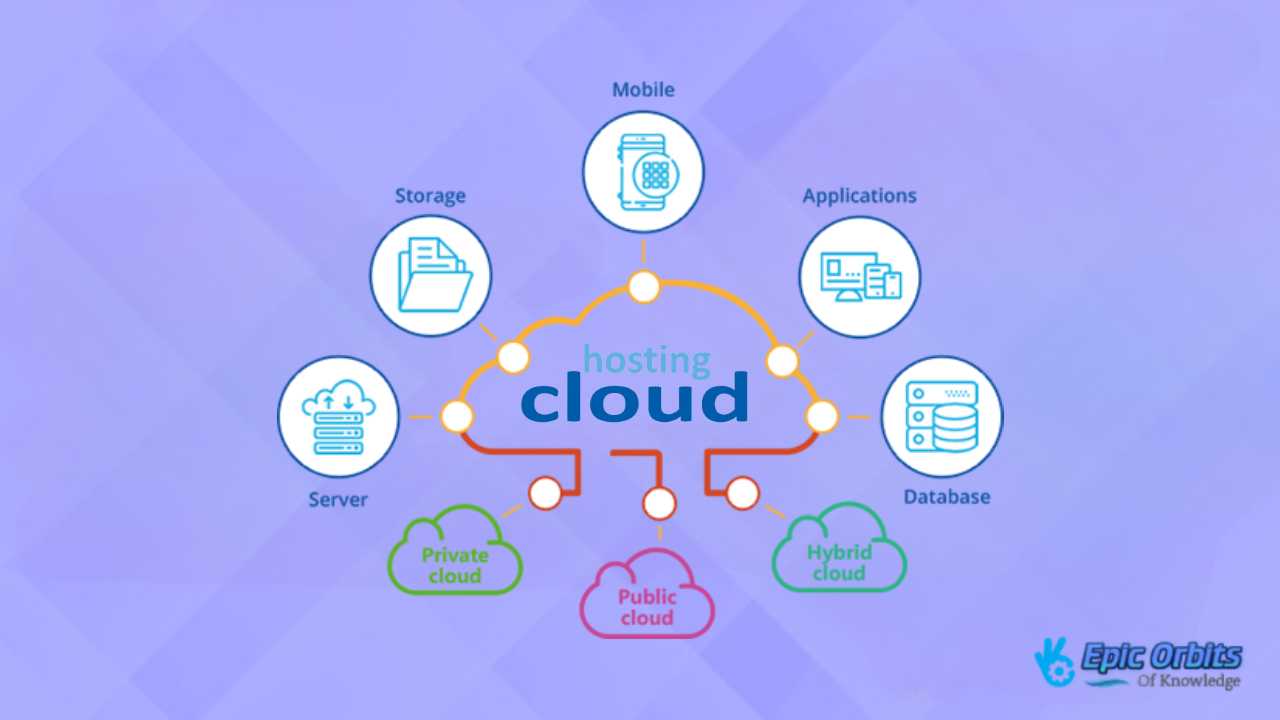
From an enterprise IT standpoint, both the customer and the cloud service provider depend critically on the adaptability of rapid deployment for changing corporate demands. In a conventional in-house setting with a lengthy history of IT implementations, it is difficult for a company to apply a new solution without appreciably changing current IT infrastructure. Cloud hosting offers the choices and benefits of faster solution deployment at a much lower cost of installation and operations than those connected with owning and running data centers.
From startups to multinational companies, organizations seeking innovative digital solutions to stay competitive and grow heavily rely on cloud hosting and other cloud computing services for ongoing support. Growing at a compound annual growth rate (CAGR) of 17.8%, the worldwide computing market, according to research by Acumen Research and Consulting, is predicted to be USD 2,495.2 billion by 2032, up from USD 495.3 billion in 2022.
➡ How does cloud hosting function?
Cloud hosting guarantees more scalability and flexibility by relying on a network of linked virtual and real cloud servers, unlike conventional hosting that uses a single server to install apps and websites. If one server in the cloud is full, for instance, the cloud service provider (CSP) may execute your website or application on another server.
Virtualization—which utilizes software to build an abstraction layer over computer hardware—allows the partition of a single computer’s physical components—such as CPUs, memory, and storage—into many virtual machines (VMs). This capability is the basis of cloud hosting. Virtualization is fundamental to cloud computing because it enables effective utilization of resources, allowing cloud customers to purchase only the computing resources they need—when they need them—and to expand those resources cost-effectively.
Most cloud hosting solutions are accessible to users via a simple web-based user interface for hardware, software, and support requests—all instantly supplied. Even the hardware and software upgrades may occur automatically.
In both in-house and cloud hosting solutions, scalability, dependability, and high availability remain nonfunctional criteria. But cloud hosting offers a larger pool of IT tools to meet these needs with a greater degree of trust.
Additionally, scalability, dependability, and high availability are automatically customized to fit the needs of an enterprise. Applied via software-defined environments (SDEs), this feature is known as application-aware service provisioning. Helping to improve efficiency and optimize services, SDEs automatically and dynamically provide computing, network, and data storage resources depending on application demands.
➡ Describe the many forms of cloud hosting
Cloud hosting—which spans various kinds of cloud-based deployment models—is offered by all the top cloud providers, including Amazon Web Services (AWS), Microsoft Azure, Google Cloud, and IBM Cloud®:
Public cloud: In public cloud computing, a third-party service provider makes computer resources accessible to consumers via the public internet. These tools include ready-to-use software programs, single virtual machines (VMs), complete enterprise-grade infrastructure, and development tools.
Hybrid cloud: A private cloud is a cloud computing system in which a single client has exclusive access to all hardware and software resources.
Hybrid cloud: Combining and uniting public cloud, private cloud, and on-site infrastructure, hybrid clouds generate a unified, adaptable, and reasonably priced IT infrastructure. Many company systems nowadays depend on a hybrid multicloud model, which combines on-site infrastructure with cloud-based services from at least two cloud service providers by means of public clouds, private clouds, and on-demand infrastructure.
➡ Cloud hosting has what advantages?
Systems of cloud hosting have developed to provide companies centralized IT solutions and management tools. Benefits of cloud hosting are
- Versatility: Standard hosting providers have restricted bandwidth. The scale of cloud hosting allows for seasonal needs or traffic surges.
- Effective use of resources: Since cloud server hosting depends on many servers for best website performance, it offers outstanding resource allocation.
- Pay-as-you-go approach: Because customers only pay for the resources they use by the month or hour, cloud hosting is rather affordable. This price structure is not like the predetermined rates of conventional hosting.
- Dependability and uptime: Hardware failures do not cause downtime because sites and programs reside on a network of servers. Traffic is separated and safeguarded as it moves across many network interfaces. Since several servers translate into a single point of failure, they provide improved uptime.
- Availability and catastrophe recovery: Cloud hosting provides excellent availability and disaster recovery through backup systems, failover mechanisms, and monitoring tools that reduce downtime. The latter feature helps to guarantee that, in the face of any disturbance—from equipment breakdowns to cyberattacks—apps and websites remain operational.
- Availability of innovative technologies: Artificial intelligence (AI) includes natural language processing (NLP), which is used for developing cognitive apps and ensuring security and compliance—capabilities that cloud hosting companies provide.
- Management ease and support: Many CSPs provide extra specialized services to assist in controlling and personalizing the cloud-hosted environment.
➡ Security for cloud hosting
Cloud security, considered a joint obligation by both the client company and its service provider, encompasses a wide spectrum of policies, practices, and technologies designed to address internal and external threats to corporate security.
Firewalls, identity management and access tools, secure sockets layers (SSL), data loss prevention (DLP), frequent security upgrades, and 24/7 monitoring are just a few of the strong security features cloud hosting companies give against hostile actors or threats. Strong physical security in place at cloud data centers also consists of guards and surveillance systems meant to stop unwanted entry.
Important Attributes to Search for in Hosting a Website
The success of your website depends on a carefully selected web hosting solution, so there are numerous important characteristics you should search for when deciding on one. The efficiency, security, and general user experience of your website may all be much improved by a dependable hosting provider.
- Uptime Guarantees: An uptime guarantee is among the most important aspects of a web hosting solution to search for. Uptime, in the context of your website, is its availability and accessibility times for users. High uptime guarantees that, even during maintenance or unanticipated problems, your website stays up and accessible. Search for hosts with at least a 99.9% uptime guarantee.
- Bandwidth and Storage: Two very vital resources that will greatly affect the speed of your website are bandwidth and storage. Storage is the disk space allocated for your website’s files, while bandwidth is the data exchanged between your site and its users. Make sure your hosting supplier offers enough storage and bandwidth to satisfy the demands of your website.
- Customer Support Quality: Excellent customer service is like a parachute; you hope you never need it, but you will be forever grateful it is there. When evaluating a hosting provider, please consider their customer service. Search for hosts that provide 24/7 technical help by phone, live chat, and email, among other channels. Particularly during major website problems, the quality of technical help may either enhance or ruin your experience.
Uptime guarantees ensure that your website remains online and accessible at all times, which is highly important for maintaining reliability and user trust. Bandwidth and storage have a high impact on your website’s performance and data transfer capabilities, directly influencing loading speed and scalability. The quality of customer support is also highly important, as it affects your overall experience and the resolution of critical website issues.
Knowing Website Hosting Fees
Website hosting costs vary greatly; hence, it’s important to understand the many pricing policies to decide what to do. Knowing the expenditures associated with choosing a web hosting provider can help you steer clear of unanticipated spending.
Website hosting companies employ various pricing strategies, including shared, VPS, dedicated, and cloud hosting. Every model has a different price plan; storage, bandwidth, and the degree of service needed all affect the expenses. For example, while dedicated hosting sometimes costs more, shared hosting is usually the most reasonably priced solution.
Apart from the first cost, picking a web hosting provider comes with other hidden expenses. These may include costs for renewing domain registration, SSL certificate prices, setup fees, and backup and restore service costs. Additionally, take into account the potential resource overage costs that may arise if your site exceeds the permitted storage or bandwidth limits. To find possible charge landmines before registering, always carefully review the terms of service.
Evaluating Web Hosting Dependability
Evaluating a hosting provider calls for more than a cursory review of their marketing materials. It’s about sifting through the facts and deciphering what consumers really have to say.
Reliance on a web hosting provider depends much on uptime performance. Seek vendors with strong uptime guarantees—usually ranging from 99.9% or above. This statistic shows the user accessibility frequency of your website. Some hosting companies provide their uptime numbers honestly, therefore helping you to better understand their level Customer evaluations can serve as a valuable source of information when evaluating a hosting provider.
assure mine of material. However, it’s important to delve deeper into the details. Look for trends in reviews instead of anomalies; give greater weight to recent reviews, as they represent the present level of the service. Observe how businesses react to negative evaluations; this helps to expose their customer service philosophy. To gain a comprehensive understanding, filter reviews based on your specific needs and consider the technical proficiency of the reviewers.
Security Aspects of Hosting Websites
Dependable web hosting companies know that defending websites from outside attacks depends on strong security measures. Protection of the integrity and user data of your website depends first on a safe hosting environment.
- SSL Certificates: A basic security tool, SSL certificates encrypt data sent between your website and its users, thereby guaranteeing secrecy and trust. Most web hosting companies provide SSL certificates—either for free or as part of their offerings.
- Malware Protection: Another really vital security tool is excellent virus protection. It entails looking over your website for dangerous programs and eliminating them. Badware Many of the hosting companies feature security suites with malware protection.
- Backup Solutions: Backup solutions are essential for recovering your website in the event of data loss or corruption. The top hosting companies provide automatic daily backups kept apart from your main website on safe, independent sites.
Security features play a crucial role in protecting your website and its users. SSL certificates encrypt the data exchanged between your website and its visitors, which is highly important for maintaining privacy and trust. Malware protection is equally important, as it scans for and removes malicious software that could compromise your site. Backup solutions are critical, providing automated backups that ensure quick and reliable data recovery in case of system failures or cyberattacks.
Scalability: Making Growth Plans
Websites expecting major expansion or varying traffic depend on a scalable hosting solution. Your hosting provider should be able to quickly adjust to evolving needs as your internet profile grows.
When assessing hosting services, take plan-upgrade convenience into account. Clear upgrade pathways should be provided by a decent hosting provider so you may migrate from shared hosting to VPS or dedicated hosting without major technical difficulties or downtime. Seek hosts that provide simple migration tools and cause the least disturbance to your system.
Unexpected traffic surges or development require resource flexibility. Usually giving the most flexible resource allotment, cloud hosting lets you independently scale CPU, RAM, and storage. Certain hosts have auto-scaling capabilities, which assign more resources during peak traffic and subsequently scale Avoid hosts who oversell their servers, as they may actually have limited resources. constrained in reality. More useful than nebulous promises are resource assurances, including guaranteed RAM or dedicated CPU cores.
- Flexible resource allocation made possible by cloud hosting enables independent scalability of CPU, RAM, and storage.
- Features of auto-scaling allow resources to be automatically adjusted depending on traffic load.
- More dependability comes from resource assurances than from “unlimited” promises.
Website Hosting and Domain Names
Establishing an online presence depends on domain names and website hosting working in concert. While website hosting is the service used to store your website’s files, your domain name is its online address. A seamless online experience depends on knowing how these two parts cooperate.
1. The items were purchased together rather than separately.
While most web hosting companies include domain name registration within their packages, you also have the option to purchase your domain separately from another registrar. This flexibility allows you to choose the setup that best fits your needs.
Buying both services together as a bundled purchase is more convenient, since you can manage your hosting and domain from one provider. It’s often more cost-effective too, as many companies offer discounts for bundled services. However, this option can limit flexibility if you decide to change or upgrade one service later.
On the other hand, purchasing the domain separately provides greater flexibility, allowing you to switch or modify each service independently. The trade-off is that it may be slightly more expensive and requires managing multiple accounts with different providers.
2. Tool for Domain Management
Both domain administration tools and expertise are necessary for controlling your web address. Depending on your provider, these tools could be simple or sophisticated. Easy DNS administration, simple interfaces for configuring subdomains and redirects, and domain-level email forwarding are among the key traits to search for.
- Search for hosts providing simple DNS administration.
- Beneficial advanced features include domain forwarding and wildcard subdomains.
- While domain auto-renewal helps prevent inadvertent expirations, be careful of expenses for unneeded domains.
What can one expect from website hosting support?
One major advantage of a hosted service is help during downtimes and disruptions. Every website owner cannot overstate the importance of trustworthy hosting support, as it directly impacts the user experience.
1. Support Choices Available 24/7
Dependable hosting providers include 24/7 technical assistance as part of their hosting packages, which helps to lower the mean time to repair (MTTR) during outages. Minimizing downtime depends on constant availability of help all around.
Usually using tier-based support, budget hosts have frontline agents follow scripts before moving up to technical professionals.
Good hosting companies usually provide direct access to seasoned system managers who can quickly handle difficult issues.
2. Levels of Technical Expertise
The technical knowledge of support staff varies widely among hosting providers. When evaluating a hosting company, it’s essential to consider the expertise of their support team. Some providers offer specialized assistance channels for developers, complete with different service level agreements (SLAs) and varying levels of technical proficiency.
In general, budget hosting services often use tier-based support systems where customers are routed through multiple levels before reaching a technician. These plans usually lack direct access to experts and offer limited technical expertise. In contrast, premium hosting typically provides direct access to highly skilled professionals with advanced technical knowledge, ensuring faster and more accurate problem resolution.
The accuracy of support responses is a critical factor in choosing a host. Transparency about where support teams are located is also important, as outsourced support can result in longer response times and potential communication challenges.
Conclusion
Choosing a web hosting company is an important decision that will impact both the security and speed of your website. The present moment marks the conclusion of your search for the ideal web host; the choice will fit the particular requirements of your website.
Simple and reasonably priced shared hosting solutions like HostGator or Bluehost appeal to small enterprises and amateurs. Growing companies should prioritize providing hosts with scalable resources, pathways for upgrades, and support to facilitate their development. elopement.elopement.elopement.
For control and performance, technical users usually gain from VPS or dedicated hosting. Companies with strong security awareness should search for hosts with consistent backups and strong security elements.
The “best” hosting provider is ultimately one that fits your particular requirements, technological capacity, and financial constraints. Although transferring hosts might be time-consuming, investing time in research now can avoid problems later.



